How Can L&D Courses Become More Accessible To Learners With Limited Motor Skills?
When we talk about using online learning for learners with limited motor skills, we often focus on the ways it can benefit them. Indeed, digital learning environments have significantly helped learners overcome difficulties they encountered in typical classrooms, allowing them to satisfy their curiosity and enrich their knowledge on their own terms. Yet, along with the benefits come challenges that can impact the overall learning experience and its outcomes. From repetitive strain fatigue to the inability to navigate the course, learners may find themselves struggling to engage with the learning material. In this article, we explore some barriers that people with mobility impairments experience and provide 7 tips for designing inclusive and accessible L&D courses.
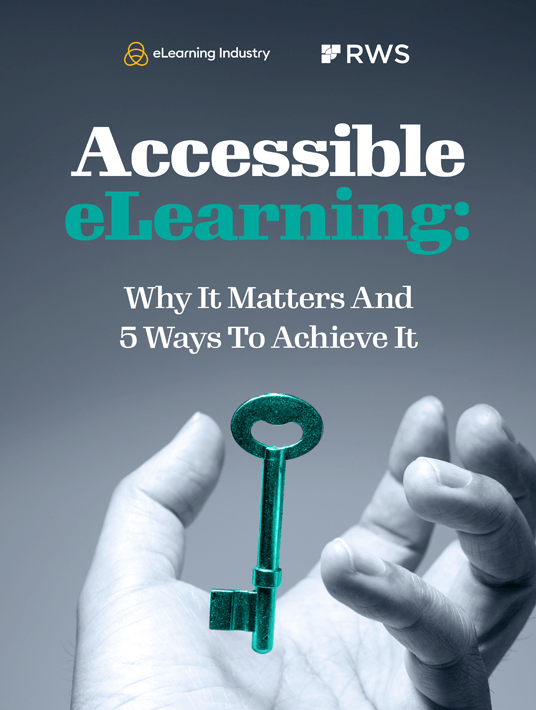
eBook Release
Accessible eLearning: Why It Matters And 5 Ways To Achieve It
Discover how to create accessible eLearning experiences that are meaningful for everyone and how to overcome some of the obstacles that learners face.
Challenges That Learners With Limited Motor Skills Experience
Equipment That Requires Fine Motor Skills
To participate in an online course and interact with the learning material, most online learners rely on a mouse, touchpad, and, at times, the touchscreen itself if they are using a tablet or smartphone. Although many of us take the use of such equipment for granted, people with mobility impairments may struggle with it because it requires precise movements that they may not be able to perform.
Limitations In Keyboard Accessibility
To overcome any challenges in effectively using the mouse, touchscreen, or touchpad, learners with disabilities rely on keyboard navigation. However, in many cases, the course hasn’t been designed to support keyboard compatibility, or the tabs may be in an order that doesn’t allow learners to navigate them easily via the keyboard. In this case, engaging with the material can be challenging, if not impossible.
Interactive Content Barriers
Interactivity, the element that makes courses more engaging for other learners, can become a challenge for individuals with mobility impairments. Examples of interactive elements that they struggle with may include drag-and-drop activities, clickable simulations, and, in fact, any activity that requires users to select items that are closely positioned on the screen. These interactions demand a level of dexterity not everyone possesses.
Inaccessible Form Inputs
When learners with disabilities—particularly those with mobility impairments—attend an L&D course, they need a straightforward way to input their answers. But that is often not the case, as the course may ask them to complete multiple steps for a simple task or restrict the use of assistive equipment. For example, if voice command is not available, learners who can’t use a mouse or touchpad will struggle significantly to participate.
Fatigue And Repetitive Strain
Think about a ten-minute-long training module that requires learners to click on certain items about 50 times. Now imagine a learner with limited motor skills trying to complete this module and how much strain those 50 clicks will cause them. Online courses can cause fatigue due to the constant clicking and scrolling, thus significantly impacting the time learners need to complete each session.
Challenges With Social Interactions
Social interactions are a major part of a satisfactory and beneficial learning experience. However, learners with limited motor skills will not be able to enjoy them to the fullest if, to participate, they are required to provide rapid responses or use methods that are not accessible to them, such as real-time chatting, touchscreen interactions, or precise mouse navigation. This will cause them to feel isolated and negatively impact their learning progress.
Lack Of Guidance And Support For Alternative Interaction Methods
In most cases, a successful integration of assistive technology and alternative interaction methods is enough to facilitate the participation of learners with mobility impairments. However, digital learning environments often don’t provide adequate compatibility options as well as guidance on how learners can optimize the use of their assistive technologies. As a result, learners who can’t use traditional interaction methods may find themselves at a disadvantage.
How Can L&D Courses Adapt To Mobility Impairments?
Despite the challenges, there are ways you can design an inclusive learning environment that supports learners with limited mobility throughout their learning journey. Let’s see what those are.
1. Ensure Keyboard Accessibility
Learners with mobility issues often use a keyboard as their primary way of interacting with digital content. Therefore, it is essential to design your course to fully support keyboard navigation. This means that all elements, from links to buttons and form fields, must be accessible via keyboard. At this point, you should also consider the tab order of your online course and ensure it is logical and predictable. The better you organize tabs, the easier it will be for learners with limited motor skills to move back and forth as needed.
2. Use Large Clickable Targets
When designing online courses, we often don’t think about the size of clickable objects. In fact, we might make them smaller to fit more on each page. This seemingly simple design choice can make things particularly challenging for individuals with limited hand dexterity. To prevent that, make sure to enlarge any clickable targets, such as action buttons and links, to make them easier to select. Moreover, maintain adequate spacing among clickable items to prevent learners with mobility impairments from accidentally clicking on the wrong element.
3. Utilize Assistive Technologies
Given that most learners with mobility impairments cannot use a keyboard, mouse, or touchpad for long periods of time if at all, it is important to ensure that assistive technologies are supported by your online learning platform. Let’s see some examples of the devices and methods learners use:
- Voice recognition software. This will help students navigate and interact with the course by simply using voice commands.
- Word prediction software. We are familiar with this feature from smartphones. Similarly, it can be used to help learners type less and prevent delays and physical strain.
- Eye tracking software. Eye trackers identify the learner’s eye movements, allowing them to control the mouse or interact with elements on the screen without using their hands at all.
- Alternative keyboards. Keyboards can take many different forms to better accommodate the movements that learners are most comfortable with performing. For example, they might use a larger keyboard, a one-handed keyboard, or even an on-screen keyboard.
These technologies can be very valuable to learners. So, make sure your course is compatible with them and regularly check if any updates are needed. Finally, provide clear instructions on how learners can enable and make the most of these tools.
4. Develop Customizable Interfaces
Customizable interfaces empower learners with limited motor skills to optimize and personalize their learning environment to best suit their needs. Some options that you can unlock for learners include the ability to adjust the layout of the tab by resizing the text, changing the color scheme, or adjusting the size of action buttons. You might also want to consider allowing learners to rearrange modules or sections based on their learning priorities so that they can easily access the content that interests them and avoid unnecessary strain from scrolling through irrelevant sections.
5. Simplify Navigation
Streamlined navigation is necessary for helping learners with limited motor skills find the content they need with the least amount of actions. Fortunately, there are various ways to achieve an intuitive and user-friendly navigation experience for all learners. The most important thing you can do is add a navigation menu at a clearly accessible spot on the page. This horizontal or vertical bar will contain links to chapters, appendices, knowledge libraries, and other essential pages they might need to quickly access. Moreover, allow learners to save their progress so that they can effortlessly continue where they left off.
6. Provide Flexible Deadlines And Participation Policies
eLearning designers often use deadlines and timers to keep learners vigilant and engaged in the learning process. This technique doesn’t really work for learners with disabilities who might need extra time to complete simple tasks or require more breaks throughout the learning process. Tight deadlines will only cause them anxiety and possibly lead to disengagement. Therefore, make sure to implement flexible deadlines and participation policies so that learners feel free to complete the course at their own pace.
7. Ensure Inclusive Communication
Effective communication is important for all learners in an online course, whether they are interacting with each other or with instructors and coordinators. To ensure that all learners are receiving equal treatment, communication channels must be accessible to learners with disabilities, too. So, you must make sure that the accessibility tools and assistive technologies learners use to interact with the course are also compatible with discussion boards, chat options, and video conferencing solutions. This way, learners with limited motor skills will be able to easily submit questions and receive feedback.
Conclusion
Supporting learners with mobility impairments in enjoying a satisfactory learning experience cannot be an afterthought in modern eLearning development. Committing to inclusivity and taking the necessary steps to welcome all learners, regardless of any disability or limitation they may have, must become a core pillar of any online learning strategy. Overcoming mobility challenges is made possible by paying extra attention to the design of your course, including navigation, compatibility with assistive technologies, personalization, and inclusive communication. By implementing these strategies, you will be able to empower learners with disabilities to achieve their learning objectives through your course.
Download Accessible eLearning: Why It Matters And 5 Ways To Achieve It today to uncover more tips on how to address accessibility and ensure that all learners can fully engage with the material and participate in the learning process.

